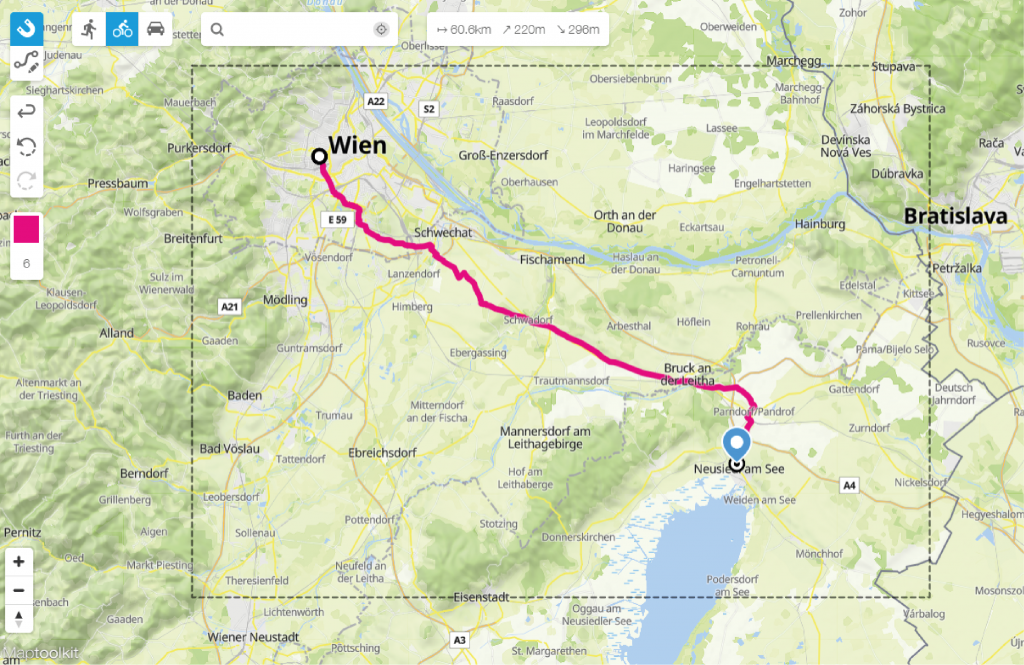
Our map editor helps you create a route map within seconds. By using the route editor you can draw a route from A to B wherever you like on the world map. Select if you want to draw the route on roads to hike, bike or drive.
Draw routes on existing roads
Our clients draw routes with Printmaps to showcase biking and hiking routes for tourist guides or simply to show directions. Points of interest, or short POIs, are places usually indicated by a marker on the map. In tourism, POIs are vital, as they show tourists where sights, gastronomy or lodgings can be found.
Pick the colour and thickness of the line, or upload your own previous recorded route. Our route editor not only lets you draw your routes free-hand, it also utilizes a wizard that magnetically snaps to existing roads. This way you create an exact route map.
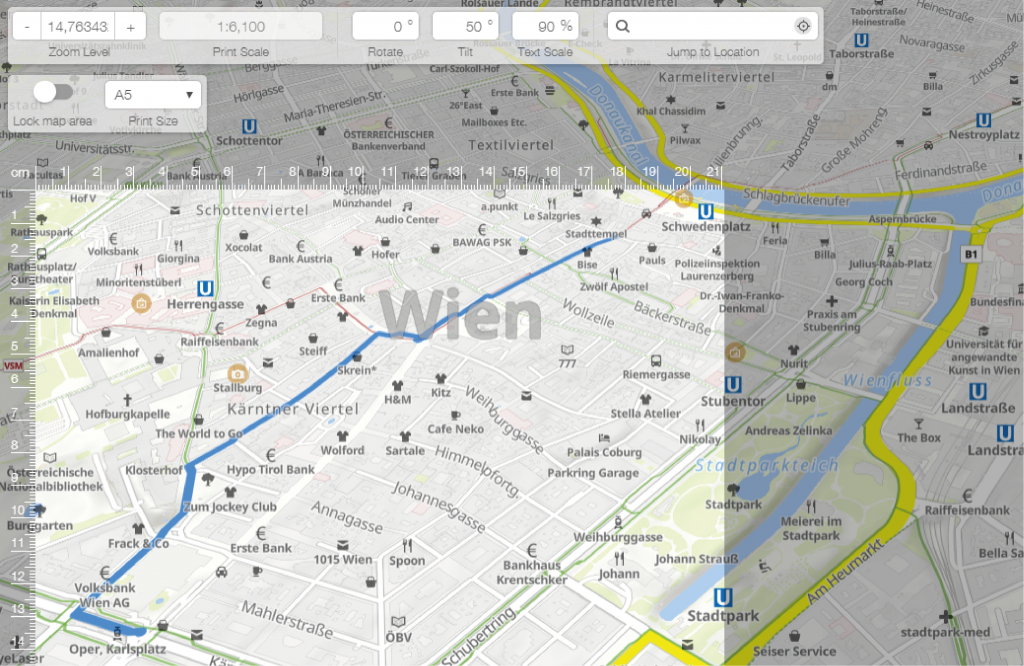
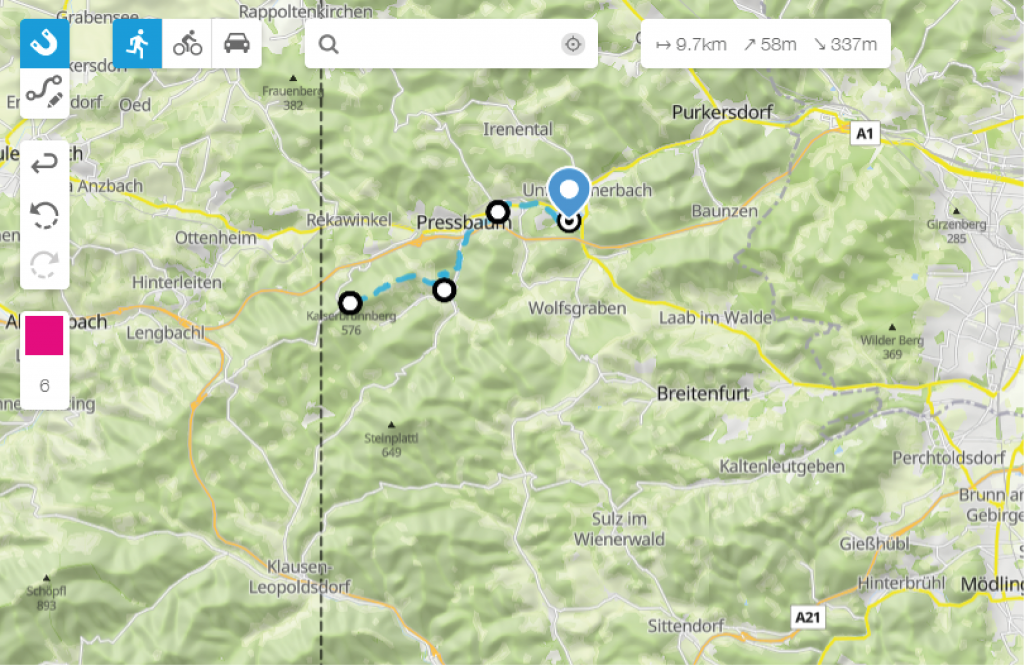
Upload your own Geo-data
Is your route recorded with a GPS-enabled device? You can upload these files (GPX, KML, GeoJSON) to the editor and they will be displayed on your map. Another great thing about it: you can upload as many routes as you want – and can fit on your map. A great feature to, for instance, display a bike tour!
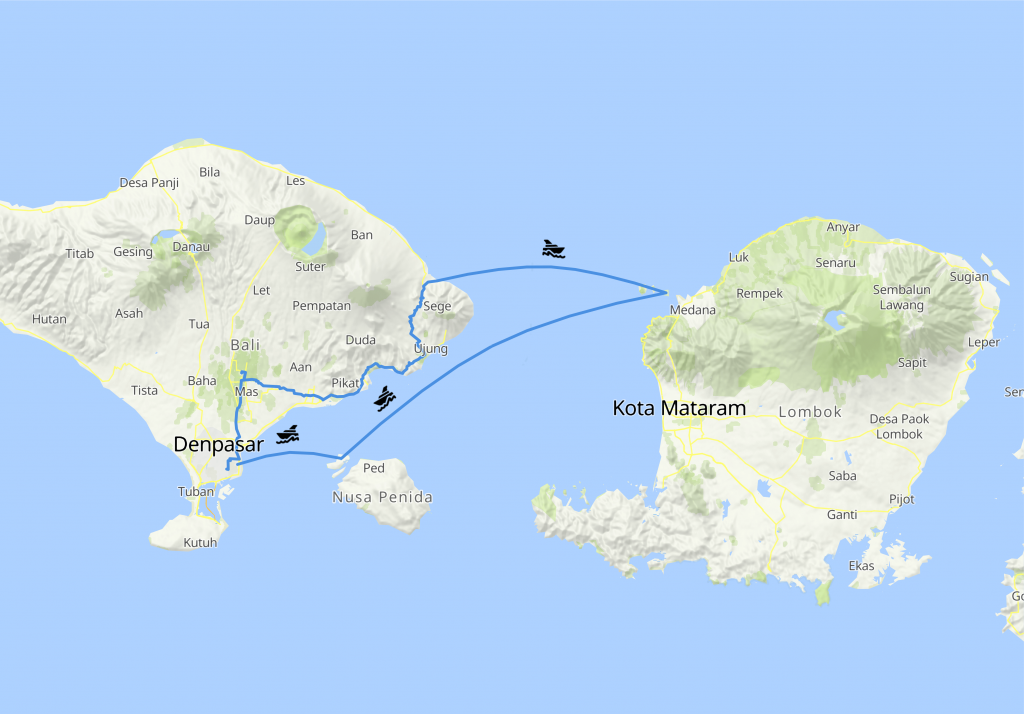
Combine different travel modes on one route map
Creating a route map has never been so easy. In the editor you can combine different travel modes and draw a route by car, ship or train.
Create a route map within seconds
Apart from the many other features Printmaps offers, we also have a built-in geocoder that allows you to batch-upload and convert your addresses to their respective coordinates. It really is as easy as copying and then pasting data from a spreadsheet or a database column. Just click this Button in the editor:  and you’ll have a familiar sight right in front of you. All you need to do is paste your content into the respective fields, and Printmaps will do the rest.
and you’ll have a familiar sight right in front of you. All you need to do is paste your content into the respective fields, and Printmaps will do the rest.
Once our geocoding engine has converted the addresses to their respective coordinates, you can go ahead and change the type of marker, the colour, icon or their size. All POIs will be saved in a separate layer, so once you’ve downloaded your map in Photoshop format, you can open it up and fine-tune the positioning of your POIs.
Download your route map with layers
Download your route map as a layered PSD or SVG file, and open this file in Photoshop or Illustrator. This way you can still easily adjust which layers you would like to be visible on your map and where exactly you would like to place them. Remove, move or add text, change colours and show or hide layers. The options are endless and which ones are beneficial for you highly depends on your own specific project.
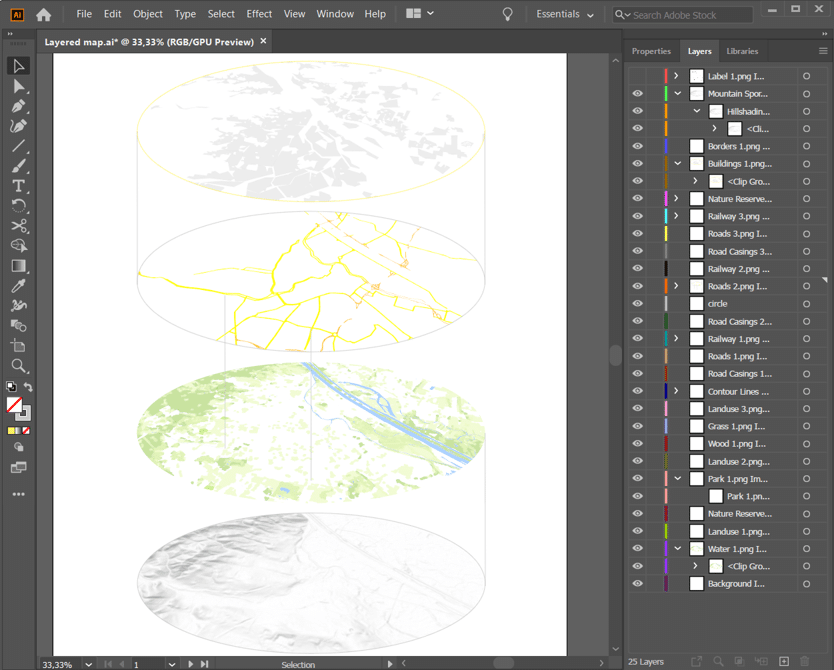
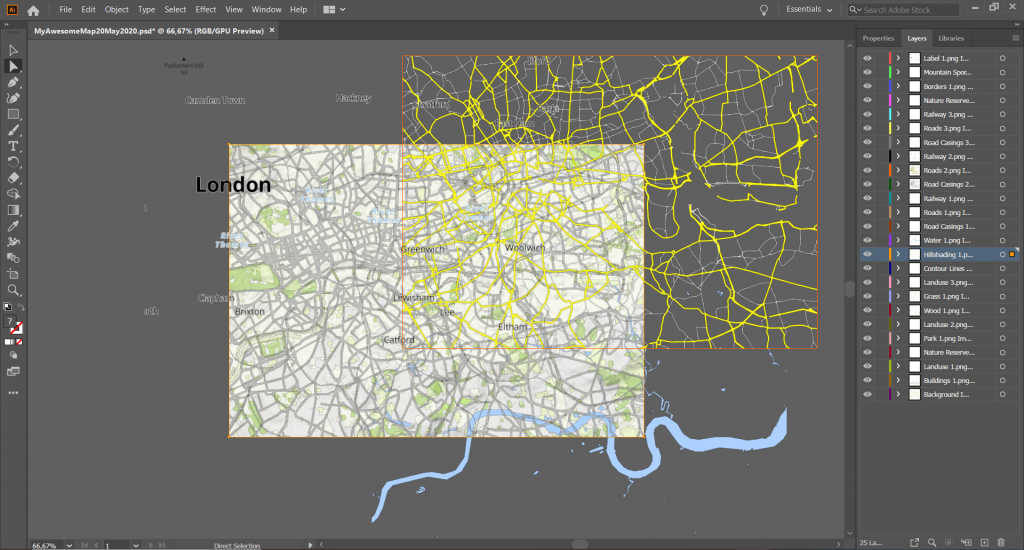
It is what you make of it
Creating printable maps for a publication is not only a matter of having the right geo-tools, it’s also about using your own designs or ideas. With Printmaps, you get full flexibility, whether it’s the type of cartography used or the kinds of features included in your map. And once you’ve created and downloaded your map, it doesn’t just end there. Do you want to add more details to POIs, add your own logos, more graphics or some text? That’s why we create your map in a layered PSD format, allowing you to change virtually anything you added to your map, down to single POIs. So why not just try our editor and see how you can transform your ideas into your ideal map fit for publishing?
Try Printmaps
Our map-editor lets you create printable maps worldwide in no time.